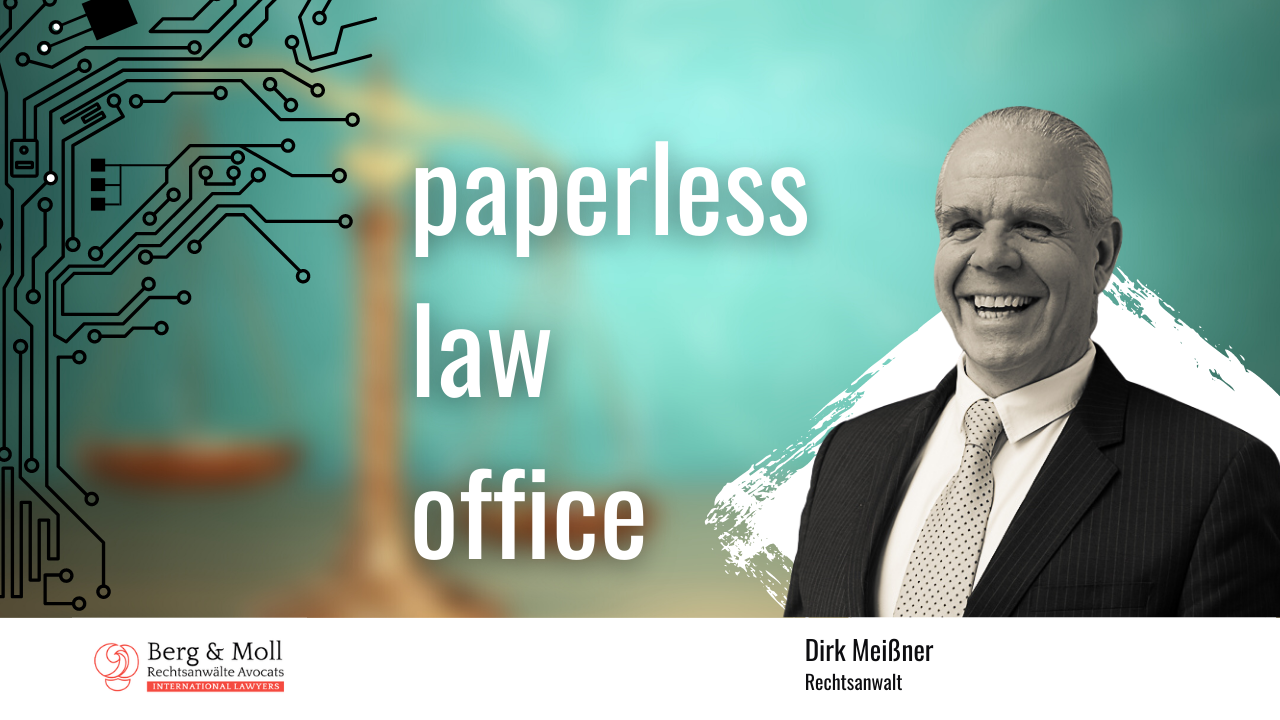The first thing to do is to enter the deadlines. This requires legally trained staff, or the lawyer enters the deadlines himself. Using a PDF editing software such as Adobe Acrobat, the deadlines are noted directly on the electronic document.
In addition, an entry is made in the electronic deadline calendar of the lawyer’s software and in the conventional calendar (request for case law on lawyers’ liability). The documents are then assigned to the respective files and I decide which ones I process immediately, or which ones can be processed later.
The software we use (@Lecare) offers resubmission deadlines as well as the definition of tasks. It is also possible to work with an external task management system (for example @Outlook). This procedure is to be carried out with all transmission channels (post, e-mail, fax, lawyer’s official electronic mailbox, etc.).
I do this myself once a day in the afternoon. Communication with the client is usually done by encrypted e-mail. I only have outgoing mail with clients who do not have access to the internet. Courts also communicate by fax.
We have a virtual telephone system that automatically converts a fax into a searchable PDF file and sends it to us by e-mail.
In the electronic files, the documents received must be named (if possible, uniform names in each file). In the case of extensive matters, it is necessary to tag the electronic documents or to create tables of contents so that important contents can be found easily. Our lawyer software has an automatic text recognition function for all PDF documents brought in.
Now, all my notes are taken electronically. I have a tablet PC with me to the court hearing, to which I have transferred all the important documents. Using the tags and tables of contents, I can quickly find the information I need at the hearing.
Since the introduction of the electronic lawyer’s official electronic mailbox in Germany, drafting pleadings has become very easy. I work with the @DragonDictate speech recognition system and dictate e-mails and pleadings. In a second step, the correction is made in the speech recognition software and then the content is revised. Since the supplementary documents that have to be submitted to the court have already been scanned as individual documents, I only need to assign and name or number them. I can then electronically sign the written pleading together with the attachments and send them to the competent court. My work is therefore no longer tied to the office. I can work from anywhere where I can establish a secure connection to our server.
What software do you use to make your paperless life easier?